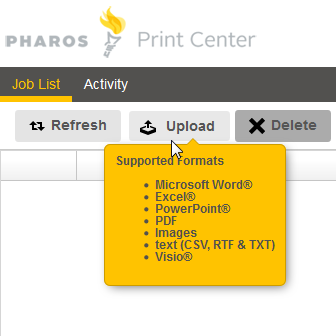
You will now use, exclusively, the Pharos Print Center to print in Dana from your laptop, tablet or smartphone.
If you have been using the print function on your laptop or tablet, please delete the three Dana Medical Library printers as they are no longer available.
To begin, login to the Pharos Print Center with your UVM NetID and password or the guest account option. Then upload your documents from your laptop, tablet, or smartphone. In the Print Center, you can see your balance, specify black & white or color printing, page range and the number of copies. In addition, you can view your printing activity, delete print jobs and see a print preview. Then print and pay for your jobs at any one of the print stations in the Dana Medical Library, Howe Library, or at the CATCard Service Center. Note that unprinted documents are purged after 2 hours.
